Contents
For marketing teams, choosing the right platform is crucial to streamlining campaigns, tracking performance, and optimizing lead generation. While Salesforce is a powerful CRM known for its scalability, HubSpot has emerged as the preferred choice for marketers, offering an all-in-one platform that integrates seamlessly with marketing efforts. HubSpot’s ease of use, marketing automation tools, and robust reporting make it the ideal platform for marketing teams of all sizes.
In this blog, we’ll explore why HubSpot stands out over Salesforce as the superior choice for marketing teams, focusing on its automation capabilities, content management, integration ease, and cost-effectiveness.
1. Marketing Automation: HubSpot Simplifies and Enhances Marketing Workflows
Automation is key to scaling marketing efforts, managing campaigns, and nurturing leads. HubSpot offers built-in marketing automation tools that allow teams to easily create, automate, and optimize complex workflows—all within one platform.
HubSpot’s Automation for Marketers:
- Drag-and-Drop Workflow Builder: HubSpot’s intuitive automation builder enables marketers to create detailed workflows using a simple drag-and-drop interface. From nurturing leads based on behavior to segmenting audiences for targeted campaigns, HubSpot provides a user-friendly way to automate repetitive tasks.
- Pre-Built Templates: HubSpot offers a variety of pre-built marketing automation templates that make it easy to set up email campaigns, lead nurturing sequences, and drip marketing efforts. This allows marketing teams to hit the ground running with minimal setup time.
- Automated Lead Nurturing: HubSpot’s automation is tightly integrated with its CRM, allowing marketers to set up workflows based on lead behavior—such as website visits, email clicks, or content downloads—ensuring that prospects receive timely, relevant communications that move them through the funnel.
Salesforce’s Automation Limitations:
- Pardot as a Separate Product: While Salesforce offers marketing automation through Pardot, it requires a separate subscription and integration with Salesforce’s core CRM. This adds complexity and can lead to higher costs for marketing teams. Additionally, Pardot’s interface can be more technical, requiring a learning curve for marketers without deep technical skills.
HubSpot’s all-in-one automation is built directly into the platform, making it easier for marketers to set up and optimize campaigns without needing separate tools or advanced technical skills.
2. Content Management and Campaign Tracking: HubSpot’s All-in-One Approach
Marketing teams rely on efficient content management and campaign tracking to drive engagement and measure success. HubSpot shines in this area by offering an integrated content management system (CMS) that helps teams publish, optimize, and track content performance.
HubSpot’s CMS for Marketers:
- Unified Platform for Content and Campaigns: HubSpot’s CMS allows marketers to manage blogs, landing pages, emails, and social media posts all from one platform. This eliminates the need for multiple tools and ensures that all marketing activities are synchronized.
- SEO Tools Built In: HubSpot includes SEO recommendations, keyword tracking, and optimization tools directly in its content editor. Marketers can ensure their content is optimized for search engines without needing third-party SEO plugins or external tools.
- Integrated Campaign Analytics: With HubSpot, marketers can track all campaign metrics—including open rates, conversions, and lead sources—in real time. The platform provides clear dashboards that show how each piece of content contributes to lead generation and revenue.
Salesforce’s Content Management Challenges:
- Requires Additional Products: Salesforce does not natively include a CMS or content management tools. Marketing teams must integrate third-party content management systems, which can complicate the workflow and increase the risk of data silos.
HubSpot’s integrated CMS and content tools provide a seamless experience for managing, publishing, and optimizing content, all within the same platform marketers use to track campaigns. This leads to better alignment and fewer operational headaches
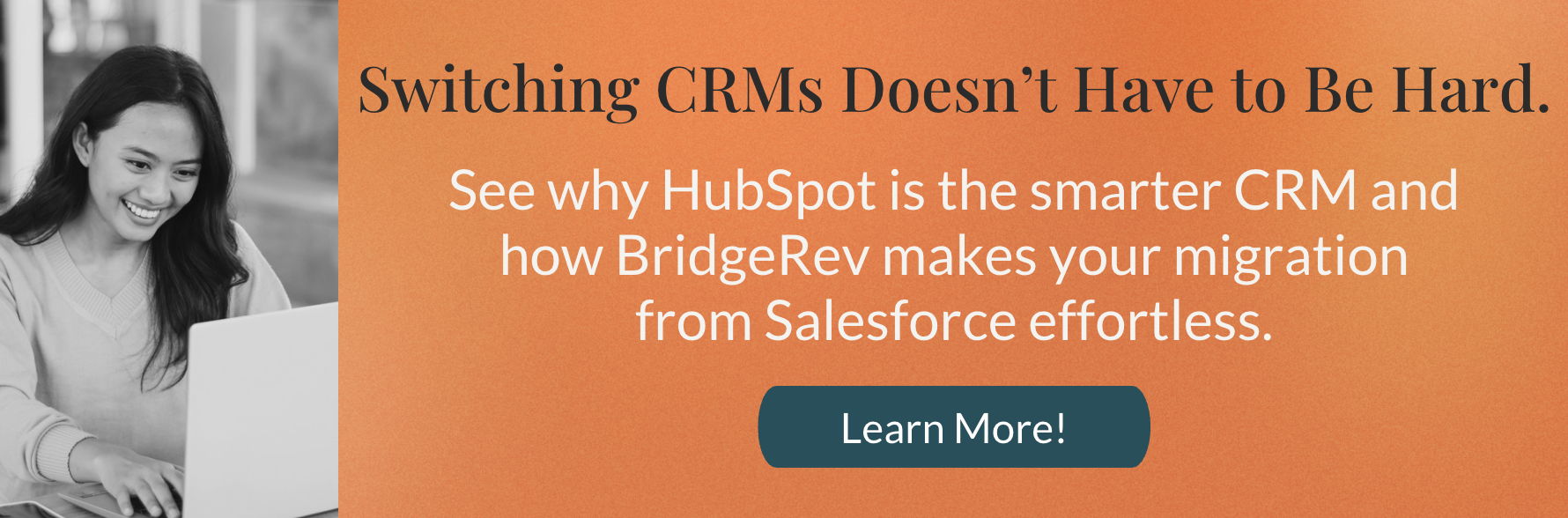
3. Integration and Ease of Use: HubSpot is Designed for Marketers
Ease of use is a major consideration for marketing teams who want to focus on creative work and campaign execution rather than complex technical setups. HubSpot has designed its platform with marketers in mind, offering seamless integrations and a user-friendly interface that minimizes the need for IT support.
Why HubSpot Excels at Integration:
- Native Integrations with Popular Tools: HubSpot offers native integrations with key marketing tools such as Google Analytics, Facebook Ads, LinkedIn, and Zapier, allowing marketing teams to sync data effortlessly and manage campaigns across multiple channels.
- User-Friendly Interface: HubSpot’s clean, intuitive interface is designed for non-technical users, making it easy for marketers to create campaigns, analyze performance, and adjust strategies on the fly. The platform is known for its ease of use, reducing the need for specialized training.
Salesforce’s Complexity for Marketers:
- Steeper Learning Curve: Salesforce’s CRM is built for enterprise-level customization and requires technical expertise to set up and maintain. For marketers, this can mean more reliance on dedicated administrators or IT teams to configure workflows, dashboards, and integrations.
- More Difficult Integrations: While Salesforce offers a large marketplace of integrations, connecting marketing tools with the core CRM often requires custom development or complex setups, which can delay campaign execution.
HubSpot’s ease of use and native integrations are tailored for marketing teams, allowing them to operate independently and quickly execute campaigns without technical bottlenecks.
4. Cost-Effectiveness: HubSpot’s Transparent Pricing
For marketing teams, budget management is crucial. HubSpot’s transparent pricing model makes it easy for marketers to plan their spending, offering comprehensive tools at a predictable cost. In contrast, Salesforce’s pricing can become complicated, especially when additional tools like Pardot and third-party integrations are required.
HubSpot’s Cost Benefits:
- All-Inclusive Platform: HubSpot offers a unified platform for marketing, CRM, content management, and automation. This eliminates the need for marketers to purchase multiple tools, reducing overall costs and simplifying budgeting.
- Free CRM Option: HubSpot provides a free CRM with core features, making it accessible to smaller marketing teams. As companies grow, HubSpot’s tiered pricing allows marketing teams to scale up gradually, only paying for the features they need.
Salesforce’s Higher TCO (Total Cost of Ownership):
- Multiple Subscriptions Required: Marketing teams using Salesforce often need to purchase Pardot for marketing automation, along with other tools for email marketing, analytics, and content management. These add-ons can quickly increase costs and complicate budgeting.
HubSpot’s all-in-one pricing structure and scalability offer more cost-effective solutions for marketing teams compared to Salesforce, which requires multiple subscriptions and third-party tools for similar functionality.
5. Reporting and Analytics: HubSpot’s Data Insights for Marketers
Understanding campaign performance and refining strategies based on data is essential for marketing teams. HubSpot’s built-in reporting tools provide marketers with the insights they need to make data-driven decisions and optimize their efforts.
HubSpot’s Reporting Features:
- Customizable Dashboards: HubSpot allows marketers to create custom dashboards that track the KPIs most relevant to their campaigns, such as lead conversion rates, ROI, and engagement metrics.
- Real-Time Data: HubSpot’s real-time analytics give marketers immediate insights into how campaigns are performing, allowing them to adjust strategies on the fly for better results.
- Attribution Reporting: HubSpot offers multi-touch attribution reporting, allowing marketing teams to understand the full customer journey and see which channels and content contribute the most to conversions.
Salesforce’s Reporting Complexity:
- More Technical Setup: Salesforce’s reporting tools are powerful but often require custom configurations and technical expertise to create the same level of detailed, actionable insights. Marketing teams may need to work closely with administrators or developers to get the most out of Salesforce’s analytics.
HubSpot’s user-friendly reporting tools allow marketing teams to make data-driven decisions without needing technical support, making it easier to optimize campaigns and demonstrate ROI.
Conclusion: Why HubSpot is the Best CRM for Marketing Teams
For marketing teams seeking a powerful yet intuitive platform, HubSpot offers the ideal combination of marketing automation, content management, integration ease, and cost-effectiveness. Unlike Salesforce, which often requires additional tools and technical resources, HubSpot’s all-in-one platform is designed to streamline marketing workflows, reduce complexity, and provide actionable insights.
Whether you're a small marketing team looking for a simple CRM or a large enterprise scaling your campaigns, HubSpot delivers the tools and features you need to drive growth, optimize lead generation, and enhance campaign performance—all without the complexity or high costs associated with Salesforce.



