Contents
For admin teams, managing a CRM is about much more than just overseeing data. Admins are responsible for system configurations, user management, data governance, and ensuring the platform runs smoothly for all users. While Salesforce has long been a powerful tool, its complexity and need for continuous admin support often result in higher operational costs and administrative overhead. HubSpot, on the other hand, is designed to be user-friendly, with powerful features that make managing a CRM easier and more efficient for admin teams.
In this post, we’ll explore why HubSpot is the better platform of choice for admin teams, especially when compared to Salesforce. We’ll focus on ease of use, configuration simplicity, user management, and overall cost-effectiveness, providing insights into how HubSpot helps admin teams succeed with less complexity.
1. Simplified CRM Management with HubSpot
For admin teams, managing a CRM that’s intuitive and easy to configure is essential. Salesforce is known for its robust customization but often requires extensive training, and ongoing management from certified administrators to ensure the system functions effectively. HubSpot simplifies this process by offering an easy-to-use interface that requires less ongoing maintenance.
Why HubSpot Wins for CRM Management:
- No-Code Customization: HubSpot allows admins to create and manage custom properties, pipelines, and workflows without needing to write code. This makes it easy for admins to adapt the CRM to the specific needs of their teams without relying on technical resources.
- Drag-and-Drop Interface: HubSpot’s user-friendly drag-and-drop interface for workflows, reporting, and dashboards makes it much easier for admins to set up processes and workflows quickly. Salesforce, while powerful, often requires developer resources to achieve similar results.
- Faster Onboarding and Implementation: HubSpot’s streamlined implementation process allows admin teams to get the CRM up and running quickly. Salesforce, by contrast, often has longer onboarding times, especially when complex customizations are involved.
HubSpot’s simplicity and intuitive design empower admin teams to manage and configure the platform quickly, reducing the time and resources required for daily management compared to Salesforce.
2. User Management and Permissions: HubSpot’s Simpler Approach
Admin teams are responsible for managing user access and permissions, ensuring that the right people have access to the right information while keeping sensitive data secure. HubSpot offers a streamlined user management system that simplifies this process, while Salesforce’s system can be more complex and time-consuming to manage.
HubSpot’s User Management Benefits:
- Role-Based Permissions: HubSpot provides pre-set roles with customizable permissions, making it easy for admins to assign the correct access levels to team members without having to configure multiple layers of permissions.
- Simplified User Access Controls: HubSpot allows admins to easily control who has access to specific tools, reports, and data, reducing the complexity often associated with managing large teams in Salesforce. Additionally, its team-based permissions are easy to configure and adjust as teams evolve.
- Activity Logging and Reporting: HubSpot tracks user activity across the CRM, providing admins with full visibility into actions taken by users. This allows for quick auditing and ensures admins can monitor compliance and usage in real-time.
Salesforce’s Complex User Permissions:
- More Granular Control, But More Complexity: Salesforce offers extremely detailed permissions, but this often results in complex setups that can be difficult to manage without specialized Salesforce expertise. While this level of control is useful for very large enterprises, it’s overkill for many teams and can create management bottlenecks.
For admin teams looking for an efficient way to manage user permissions and track activity without excessive complexity, HubSpot provides a simpler, more intuitive solution than Salesforce.
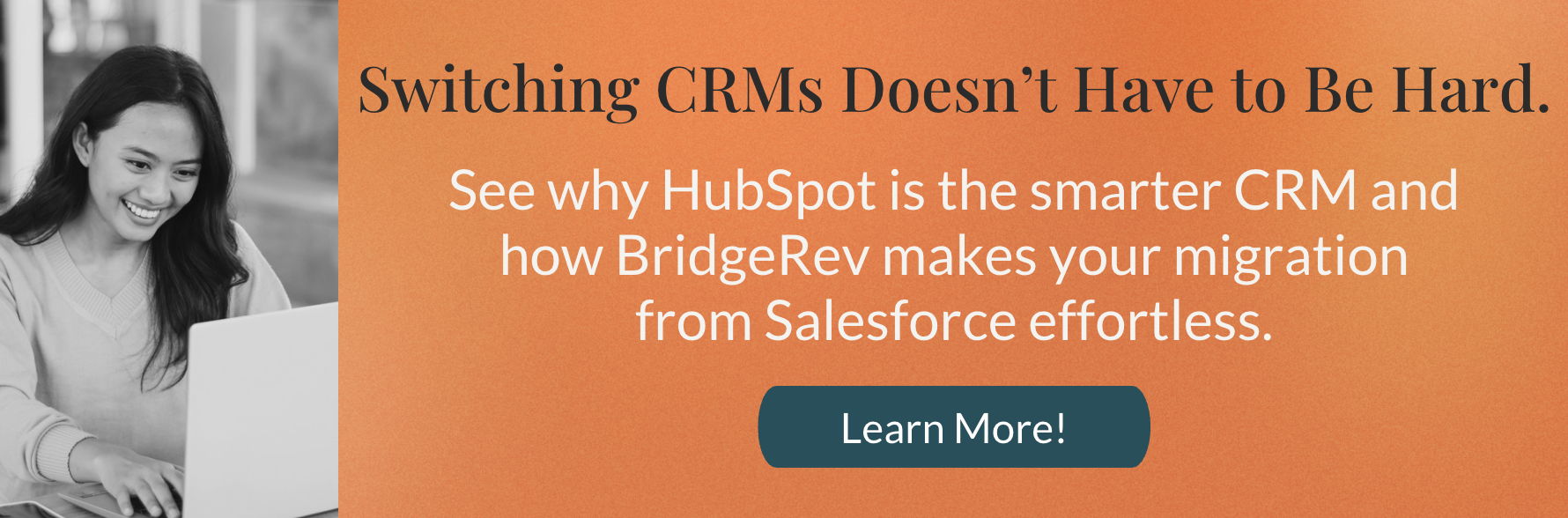
3. Data Management and Maintenance: HubSpot’s Efficiency for Admins
Maintaining clean, organized, and up-to-date data is a critical responsibility for admin teams. HubSpot makes data management easy by providing tools that help admins keep the CRM organized, with less risk of data clutter or duplication.
HubSpot’s Data Management Tools:
- Automated Data Cleaning: HubSpot offers automated tools that help admin teams maintain clean data by identifying duplicate records and ensuring consistency across contact properties. This allows admins to spend less time manually cleaning up data.
- Simple Data Import and Export: HubSpot’s easy-to-use import and export features allow admins to upload and export large datasets in bulk, with intuitive mapping tools that reduce errors during data migration. Salesforce’s data import/export tools often require more configuration and carry a higher risk of errors.
- Real-Time Data Sync: HubSpot integrates seamlessly with a variety of third-party tools, allowing admins to ensure real-time data syncing across systems. This ensures that the CRM is always updated with the latest customer data without manual intervention.
Salesforce’s Data Complexity:
- Complex Data Management: Salesforce’s extensive data management capabilities are robust but often require third-party tools or custom development to maintain clean, consistent data. This increases the workload for admin teams.
HubSpot provides an automated, easy-to-use data management experience, making it much easier for admin teams to maintain clean, organized data compared to Salesforce.
4. Reporting and Analytics: HubSpot’s Custom Dashboards Without the Complexity
Generating reports and dashboards for team performance, customer activity, and sales metrics is a core function of any CRM admin. HubSpot offers customizable reports and dashboards that are easy to build and adjust, providing admins with actionable insights in less time.
HubSpot’s Reporting for Admins:
- Customizable Dashboards: HubSpot’s dashboards are fully customizable with drag-and-drop functionality, allowing admins to quickly build reports and share them with team leaders. No coding or complex configurations are needed to track metrics.
- Automated Reporting: HubSpot offers automated reporting that delivers real-time data and custom insights into performance metrics, without the need for manual updates. Admin teams can schedule reports to be delivered automatically, ensuring that stakeholders always have the most up-to-date information.
- Built-In Analytics: HubSpot includes built-in analytics for sales, marketing, and customer success efforts, making it easy for admin teams to create comprehensive reports without needing third-party plugins or complex setups.
Salesforce’s Advanced Reporting:
- Complex Setup for Custom Reports: Salesforce offers highly advanced reporting capabilities, but setting up and managing reports often requires custom configurations and deeper technical knowledge. Admins may need to rely on developers to create complex reports, which can slow down access to data.
HubSpot provides easy-to-build dashboards and reporting tools, making it more accessible for admin teams who need to create reports without the complexity of Salesforce’s setup.
5. Cost-Effectiveness: HubSpot Reduces Total Cost of Ownership (TCO)
Managing a CRM is not just about functionality—it’s also about keeping operational costs low. HubSpot’s transparent pricing and lower admin overhead reduce the total cost of ownership (TCO), while Salesforce’s advanced capabilities often come with higher costs.
HubSpot’s Cost Advantages for Admin Teams:
- Lower Administrative Costs: HubSpot’s ease of use means that admin teams can handle most tasks internally, without needing dedicated Salesforce admins or third-party consultants. This reduces the cost of managing the CRM over time.
- All-In-One Pricing Model: HubSpot provides sales, marketing, and customer service tools in one platform with predictable pricing, making it easier for admins to manage the budget without worrying about extra costs for add-ons or customizations.
- Less Reliance on External Support: Because HubSpot is easy to configure and maintain, admin teams can spend less time and money on external support or custom development, further lowering the platform’s overall cost.
Salesforce’s Higher Costs:
- Complex Customizations and Add-Ons: Salesforce’s extensive customization options often require third-party consultants, administrators, or developers, increasing the overall cost of maintaining the platform.
HubSpot offers a cost-effective solution for admin teams by reducing the need for specialized resources and providing transparent, predictable pricing.
Conclusion: Why HubSpot is the Best CRM for Admin Teams
For admin teams, managing a CRM that’s both powerful and easy to use is key to supporting business operations without adding unnecessary complexity. HubSpot provides the perfect balance of customization, user management, and data governance, allowing admins to efficiently manage the platform while reducing the need for ongoing technical support. With its intuitive interface, simplified reporting tools, and lower administrative overhead, HubSpot is the clear choice for CRM administrators looking to streamline operations.

