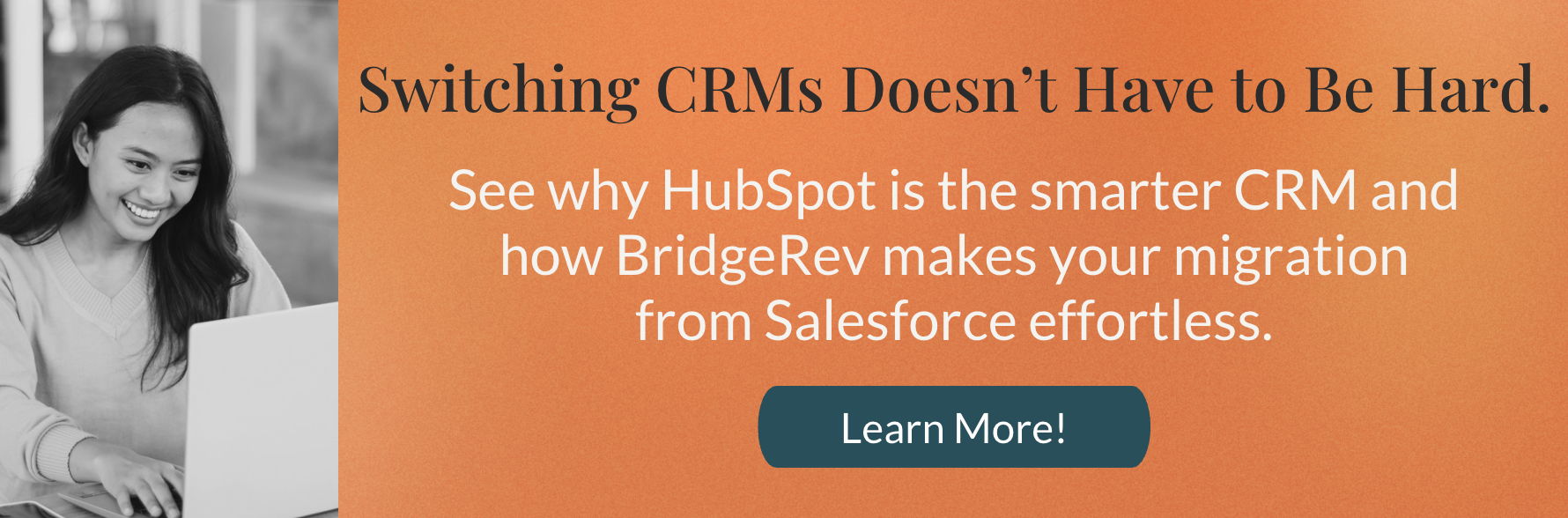Contents
Companies need their data to be easily accessible, actionable, and integrated across platforms. HubSpot’s latest update to its integration with Snowflake, announced at INBOUND, is a game-changer for businesses looking to harness the full potential of their data.
This blog post will break down what Snowflake is, the improvements HubSpot has made to its integration, and why these updates are significant for businesses. We’ll also walk through how to leverage this powerful integration to unify your data strategy and supercharge your marketing, sales, and service efforts.
What is Snowflake?
Snowflake is a leading cloud-based data platform designed to manage and analyze massive volumes of data. Unlike traditional databases, Snowflake operates in the cloud, allowing companies to easily scale their data storage and computing power without the need for expensive hardware or complex infrastructure.
Snowflake is known for its unique architecture that separates storage and compute, enabling businesses to run complex queries on large datasets quickly and efficiently. This makes it a popular choice for businesses that need to handle big data for analytics, business intelligence, and reporting. Whether it’s structured or semi-structured data, Snowflake can handle it all, providing a flexible, secure, and scalable solution for businesses across industries.
HubSpot’s Integration with Snowflake: What’s New?
HubSpot’s original integration with Snowflake allowed for basic data synchronization between the two platforms. However, as customer needs have evolved, HubSpot has significantly enhanced its integration capabilities to provide even deeper data access and more actionable insights.
Here are the key updates to HubSpot’s integration with Snowflake, announced at INBOUND:
- Enhanced Data Sync Capabilities: HubSpot now enables more comprehensive syncing between the two platforms, allowing businesses to move data bi-directionally. This means not only can you pull CRM data from HubSpot into Snowflake for advanced analysis, but you can also push processed data back into HubSpot for more informed decision-making and personalized customer interactions.
- Real-Time Data Updates: The updated integration now supports real-time data sync, ensuring that your data is always up to date. This eliminates lag times and ensures that sales, marketing, and service teams are working with the freshest data possible, improving response times and decision-making accuracy.
- Granular Data Access: Businesses can now choose exactly which data sets from HubSpot to sync with Snowflake, down to the individual contact properties, deal stages, and customer touchpoints. This granular control allows businesses to focus on the most relevant data without unnecessary noise or overload.
- Data Enrichment and Reporting: The enhanced integration makes it easier to use Snowflake’s powerful analytics capabilities to enrich HubSpot data. By combining CRM data from HubSpot with additional data sources within Snowflake, businesses can generate more comprehensive reports and predictive insights, all while keeping their customer-facing teams aligned.
How to Use HubSpot and Snowflake Together
Integrating HubSpot and Snowflake offers businesses the ability to combine customer data from HubSpot’s CRM with the advanced data analysis capabilities of Snowflake. Here’s a step-by-step guide on how to use this powerful integration to optimize your business operations:
1. Set Up the Integration
First, navigate to HubSpot’s App Marketplace and find the Snowflake integration. Ensure that your Snowflake instance is properly configured, and that you have the necessary permissions within both platforms to enable data sync. Follow HubSpot’s setup wizard to connect your HubSpot account to your Snowflake account.
2. Configure Data Sync Settings
Once the integration is live, you’ll need to configure what data to sync between HubSpot and Snowflake. This can include contact properties, deal stages, engagement metrics, and more. Take advantage of HubSpot’s enhanced sync capabilities to set up bi-directional data flows, meaning you can push data back and forth between the two systems.
HubSpot’s interface allows you to map specific fields to ensure that the data you need from each platform aligns perfectly. For example, you can sync customer data from HubSpot into Snowflake for deeper analytics while ensuring that Snowflake insights, like propensity scores or customer segments, are pushed back into HubSpot for more personalized marketing campaigns.
3. Leverage Real-Time Data in Snowflake
With real-time data sync, Snowflake users can access the latest HubSpot CRM data for reporting and analytics. Use Snowflake’s data analysis tools to generate in-depth reports on customer behavior, campaign performance, and lead conversion. Apply these insights to refine your marketing strategies, optimize sales pipelines, or improve service delivery.
4. Enrich HubSpot Data with External Sources
One of the most powerful uses of this integration is the ability to combine HubSpot CRM data with external data sources inside Snowflake. Whether it’s website analytics, third-party data providers, or proprietary business intelligence data, Snowflake makes it easy to enrich your HubSpot customer profiles with additional insights.
For example, you could enrich your contact records in HubSpot with purchasing behavior from an external eCommerce platform or layer demographic data from a third-party data source. This enables more precise segmentation and allows your marketing and sales teams to engage with customers in a highly personalized manner.
5. Build Custom Reports in HubSpot Using Snowflake Data
Once Snowflake has processed the data, you can push the enriched information back into HubSpot to generate advanced reports or trigger specific workflows. For instance, your marketing team can set up personalized email campaigns based on predictive insights or trigger workflows for your sales team to follow up with high-potential leads.
HubSpot’s reporting tools can then visualize these insights, providing a user-friendly way for non-technical teams to interpret the data and act on it in real time.
Maximizing the Benefits of HubSpot’s Snowflake Integration
To make the most of this integration, here are a few best practices:
- Automate Data Flows: Take advantage of HubSpot’s Operations Hub to automate data syncing between HubSpot and Snowflake. This will help reduce manual effort and ensure that all data is always up to date across platforms.
- Optimize Data Hygiene: Ensure your data is clean and standardized before syncing it between platforms. Inconsistent data can lead to inaccurate reporting and missed insights. Use HubSpot’s data management tools to maintain data hygiene across your CRM.
- Collaborate Across Teams: Use the integration to break down data silos between departments. Marketing, sales, service, and operations teams can all benefit from having a single source of truth, enabling better alignment and more coordinated efforts.
Conclusion: Why HubSpot’s Improved Snowflake Integration Matters
HubSpot’s new and improved integration with Snowflake is a major leap forward for businesses looking to leverage their data for smarter, faster decision-making. By enhancing real-time data sync, enabling bi-directional flows, and providing granular control over data, this integration allows businesses to maximize their CRM’s potential while tapping into Snowflake’s powerful analytics capabilities.
With this seamless connection, businesses can break down data silos, unify their customer information, and enrich their HubSpot CRM with external data for more personalized marketing, sales, and service strategies. If you’re looking to supercharge your data strategy, now is the time to explore the full potential of HubSpot’s integration with Snowflake.
Ready to take your data to the next level? Start leveraging HubSpot’s new integration with Snowflake today and unlock the power of unified, real-time data for your business.